Binize Plug&Play Wireless CarPlay BOX for Tesla Model X/Y/3/S
Binize Plug&Play Wireless CarPlay BOX for Tesla Model X/Y/3/S is backordered and will ship as soon as it is back in stock.
Couldn't load pickup availability
Fast and Free Shipping
Fast and Free Shipping
Order Processing:
- Within 24 hours
- Email notification when tracking information is updated.
- Standard & International: 2 weeks
- Expedited: 1 week
- US Deliveries: 5 days (Amazon logistics available)
30-Day Money Back Guarantee
30-Day Money Back Guarantee
Binize return policy extends for 30 days from the date of item receipt, allowing you to request a refund within this period.
Please note: The premise of CarPlay BOX for Tesla use is that your Tesla supports the Driving Visualization feature.
| Brand | Binize |
| Type | CarPlay BOX for Tesla |
| Wireless CarPlay | Yes |
| Bluetooth |
Yes |
| Size | 2.6 Inch*2.0 Inch*0.5 Inch |
| Power Input / Output |
5V——1A |
| WiFi Receiver | 2.4 GHz+5 GHz |
| Car support | Tesla Model 3/Y |
| Phone support |
iPhone 6 and newer, ios 10 and newer Android phone with Android 11 and newer |
🚦【Wireless CarPlay on Tesla】:

🚦【Auto Connection】

🚦【Cast On Your Tesla】:

🚦【Add CarPlay To Your Tsela】:

Binize CarPlay BOX for Tesla Connection Steps:
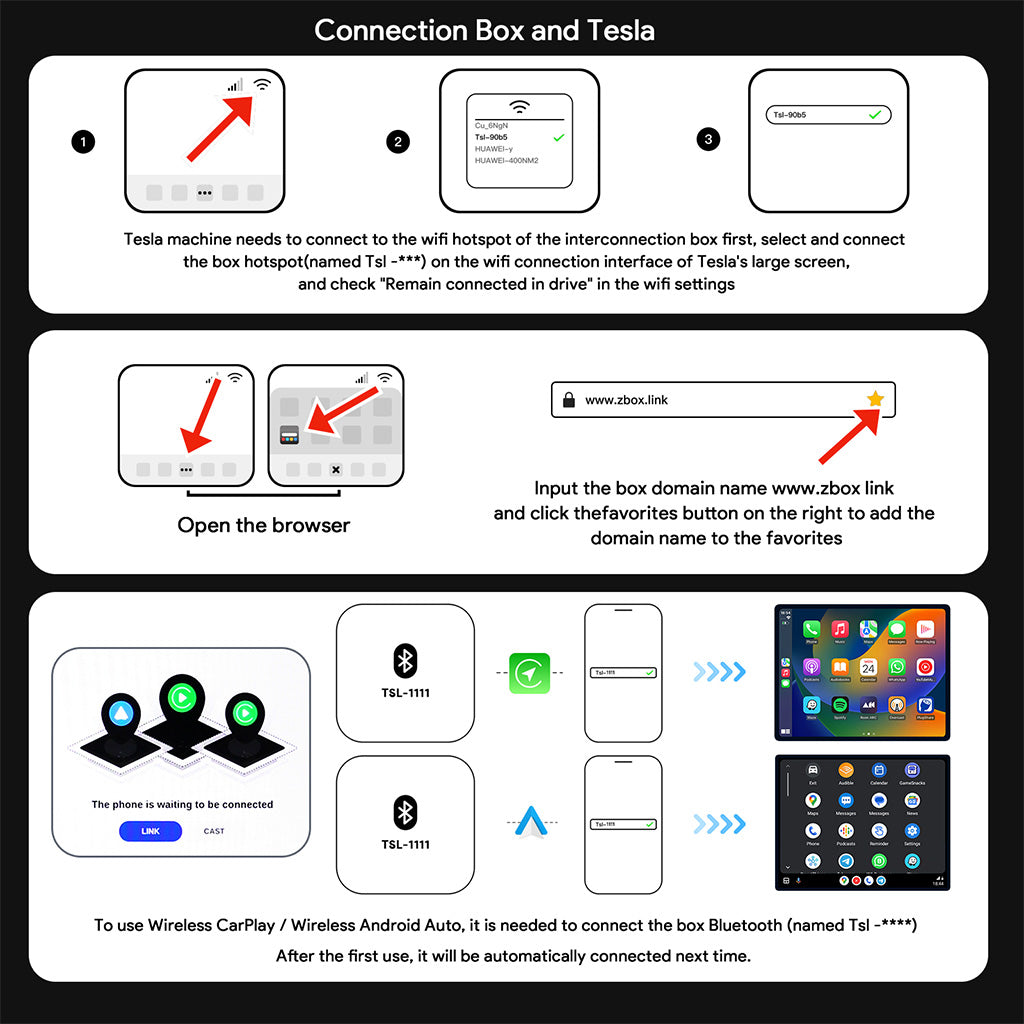
- Connect the Binize CarPlay BOX to your Tesla using the provided USB cable. Navigate to the Bluetooth settings on your Tesla touchscreen, locate the adapter's Bluetooth signal, and initiate the pairing process.
- Open a new browser page. Activate the Wi-Fi on your iPhone and search for the Tesla CarPlay BOX Bluetooth signal. Proceed to pair your devices.
- Grant permission to use CarPlay when prompted. If you're utilizing a Binize Tesla CarPlay box, it's strongly advised to bookmark the mentioned URL and clear any previous Bluetooth pairings for optimal performance.
NOTE:
The performance of this CarPlay BOX for Tesla depends on the characteristics of your original Tesla configuration.
Q&A
Q:Can I mirror Netflix from my iPhone to the Tesla screen using Airplay?
A: Greetings from Binize! Yes, you can indeed utilize Airplay to mirror Netflix, YouTube, or any other video app from your iPhone onto the Tesla screen.
Q: Is it possible to mirror Netflix from my iPhone to the Tesla screen using Airplay?
A: Greetings from Binize! Yes, you can certainly utilize Airplay to mirror Netflix, YouTube, or other video apps from your iPhone to the Tesla display. Please note that the speed of the connection relies on your phone's network, not the Binize adapter. If you encounter any difficulties in using Airplay to mirror video from your iPhone to the Tesla display, refer to the video in the listing titled "How to use Airplay to watch video with Binize."
Q: Will my phone automatically connect to the Kalos k1 adapter after the initial pairing?
A: Greetings from Binize! Yes, after the initial connection, the adapter will automatically connect to your phone (provided there are no other phones set up for alternate connections).
Q: If two phones are connected alternately to the Kalos k1 adapter, does the first phone need to reconnect?
A:Greetings from Binize! Yes, the first phone will need to reconnect. By default, the adapter will be connected to the most recently paired phone.
Payment & Security
Payment methods
Your payment information is processed securely. We do not store credit card details nor have access to your credit card information.
We Recommend...
Frequently Asked Questions
Shipping
What countries do you ship to?
What countries do you ship to?
We currently ship to the United States, Canada, Australia and the UK. To enquire about shipping to a different destination, please contact us.
How long will it take to receive my order?
How long will it take to receive my order?
Standard shipping normally takes 14 days. Next day shipping is available on all domestic orders (for an additional charge). International shipping times depend on the products and destination (estimated at checkout).
Returns and Refunds
How do I return a product?
How do I return a product?
Items must be returned within 30 days after receiving your order. Items must be returned in the same condition in which they were received, be unworn/unused, have any tags still attached, and include all the original packaging.
How long will it take to receive my refund?
How long will it take to receive my refund?
Refunds are processed within 7 days from when we receive the item(s).
















