Binize Tesla Screen for Model 3&Y Rear Entertainment AC Control
Binize Tesla Screen for Model 3&Y Rear Entertainment AC Control - Model 3 2016-2019.02 is backordered and will ship as soon as it is back in stock.
Couldn't load pickup availability
Fast and Free Shipping
Fast and Free Shipping
Order Processing:
- Within 24 hours
- Email notification when tracking information is updated.
- Standard & International: 2 weeks
- Expedited: 1 week
- US Deliveries: 5 days (Amazon logistics available)
30-Day Money Back Guarantee
30-Day Money Back Guarantee
Binize return policy extends for 30 days from the date of item receipt, allowing you to request a refund within this period.
Please note: This Tesla screen only supports connecting to smartphone Bluetooth and Tesla Original Bluetooth, can't support unoriginal third-party device contact customer service for external needs before purchasing.
| Brand | Binize |
| Type | Tesla Screen for Rear Entertainment Climate Control |
| Wireless CarPlay | Yes |
| Wireless Android AUTO | Yes |
| Bluetooth |
Yes |
| Size | 7 Inch |
| Power Input / Output |
5V——1A |
| Car support | Tesla Model 3/Y |
| Phone support |
iPhone 6 and newer, ios 10 and newer Android phone with android 11 and newer |
Eye-catching Features:
- Specially Designed - customized design for Tesla Model Y 2020+ and Model 3 2017+, which includes a rear touch screen. Additionally, it is suitable for use with both Intel and AMD chips in Tesla vehicles.
- Climate Control - The Tesla Screen for Model 3&Y seamlessly integrates with your Tesla's OBD port, providing rear seat passengers with entertainment and convenient control over various aspects of the vehicle, including temperature, wind speed, sound volume, and rear heated control.
- Day & Night Mode - The interface of the device automatically switches from day mode to night mode whenever the headlights are turned on.
- Plug And Play - The installation of this Tesla Screen does not require any drilling, and it won't cause any damage to the interior of your Tesla Model 3 or Model Y.
🚦【Wireless CarPlay on Tesla Screen】:

🚦【Air Condition Control】
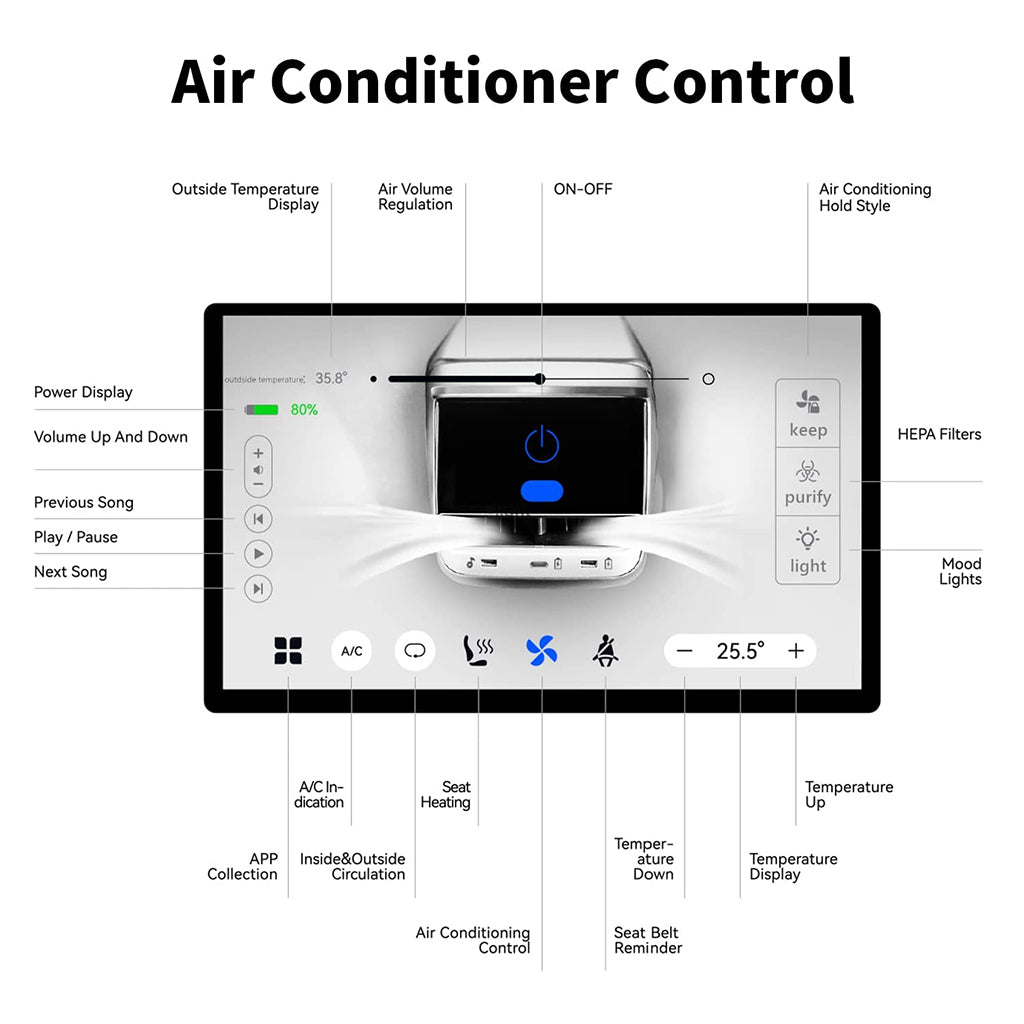
🚦【Day & Night Model】:

🚦【IPS HD Tesla Screen 】:

Binize Tesla Screen Connection Steps:

- Find the bottom of the air conditioning vent.
- Remove the plastic kit with a pry bar.
- Remove the original air conditioning vent parts.
- Remove the original air conditioning component socket and plug in Binize new Tesla Screen.
- Plug in the wire harnesses according to different interfaces directly.
- Install new Binize Tesla Screen.
NOTE:
AC hold mode: The air conditioner will continue to operate in its current state when the screen is turned off and turned back on again.
Air purification mode: This mode effectively neutralizes pollutants in the car's air, including radioactive gases, particulate matter, and second-hand smoke.
Ambient lighting mode: When activated, the ambient lighting will illuminate the car's interior, and when turned off, the lighting will be disabled.
Q&A
Q: How to get power display on this Tesla Screen?
A: Hello from Binize, to access the main interface, simply click the power icon located on the homepage. The main interface features a digital display of power, as well as a battery graphic display.
Q: How to adjust the passenger seat on this Tesla Screen?
A: Hello from Binize, when any button on the right-hand side is pressed, the seat indication will activate and display in red. The seat indication will disappear once the interface is switched. During the adjustment process, press and hold or press briefly to move the seat and backrest forward and backward.
Q: Does this come with installation tools?
A: Hello from Binize, Binize package includes a pry bar. To be honest, both the dismantling and installation processes are very simple and non-destructive. Plug and play wiring harness is a piece of cake.
Q: What is this for?
A: Hello from Binize, I believe that there must have been some problems with using the map of the Tesla system, as well as some cases of not being able to check your iPhone message anytime and anywhere easily.
The Tesla screen loads your usage habits directly onto your Tesla car, making it easy to use CarPlay, Android Auto and control AC in your car.
Payment & Security
Payment methods
Your payment information is processed securely. We do not store credit card details nor have access to your credit card information.
We Recommend...
Frequently Asked Questions
Shipping
What countries do you ship to?
What countries do you ship to?
We currently ship to the United States, Canada, Australia and the UK. To enquire about shipping to a different destination, please contact us.
How long will it take to receive my order?
How long will it take to receive my order?
Standard shipping normally takes 14 days. Next day shipping is available on all domestic orders (for an additional charge). International shipping times depend on the products and destination (estimated at checkout).
Returns and Refunds
How do I return a product?
How do I return a product?
Items must be returned within 30 days after receiving your order. Items must be returned in the same condition in which they were received, be unworn/unused, have any tags still attached, and include all the original packaging.
How long will it take to receive my refund?
How long will it take to receive my refund?
Refunds are processed within 7 days from when we receive the item(s).
















