How to set up wireless CarPlay?
In modern society, mobile phones are playing an increasingly important role in driving. Compared with the limitations of car stereo system, wireless CarPlay and Android Auto map can bring us more accurate destination guidance and richer driving playback experience.

What is Wireless CarPlay?
It is an in-car system released by Apple Inc., through iOS7.1 official version of the system and car dashboard system, seamless integration. Carplay isn't an in-car system that runs iOS or iOS apps. Its purpose is to bridge the gap between your iPhone app and your car's digital system, making it easier to control them and your device.
What is Android Auto?
It is a car application launched by Google based on Android, providing navigation, telephone, music, voice search and other basic functions, and the linkage and communication with Android phones is one of its features. Given Google's strong ecosystem, it may be the only company in the world that can compete with CarPlay.
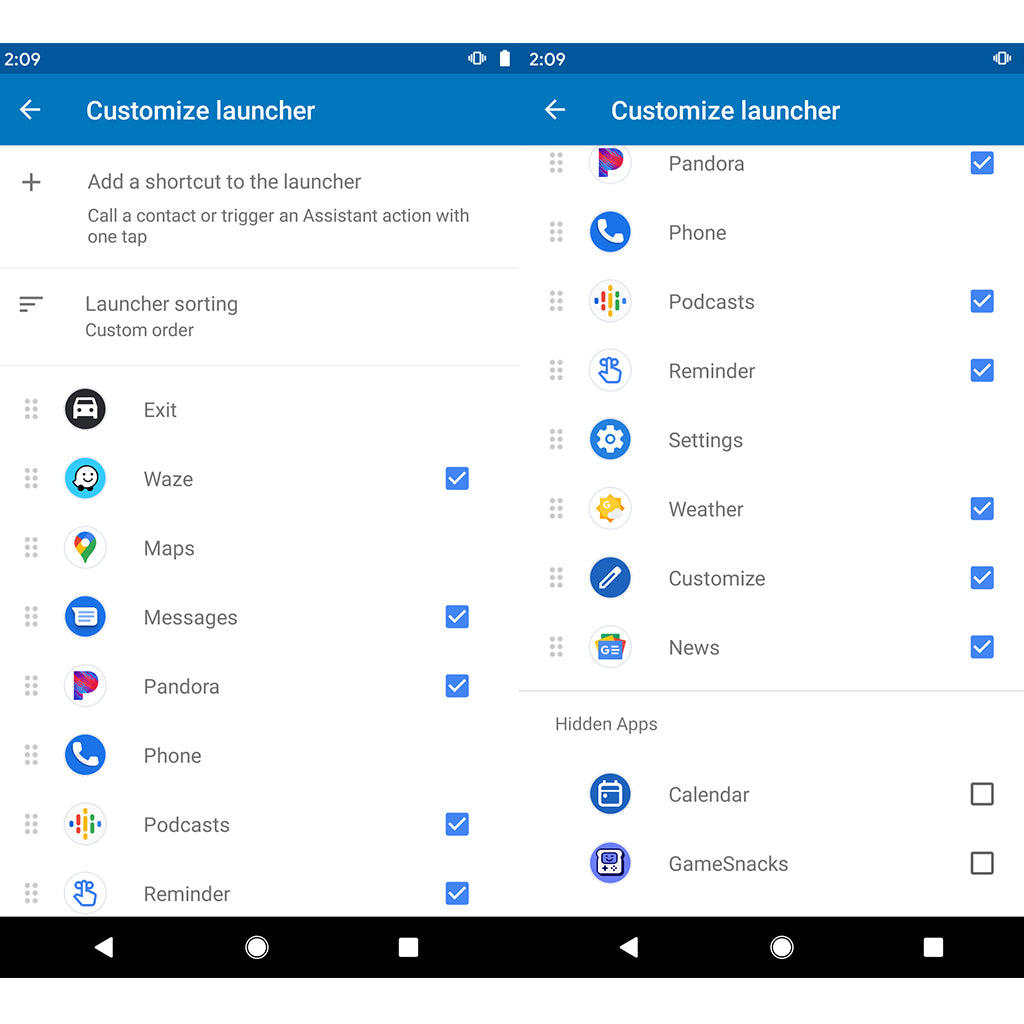
When wireless CarPlay switches between apps, the iPhone does the same, and apps like Maps and music can run in the background.
The entire CarPlay system depends on the update iteration of iOS system on iPhone, so as long as your iPhone is updated to the latest iOS version, your CarPlay will also be updated to the latest version. In contrast to the traditional car and machine system upgrade mainly rely on the brush, a few can support OTA, CarPlay is still a complete victory in the system upgrade.
Which Apps does wireless CarPlay support?
- Navigation software: Apple Maps and external maps of CarPlay;
- Music software: Apple Music, Pandora, Spotify;
- Radio software: Apple Podcasts, News;
- Other application support includes: Message,Calendar, Phone Call, Settings, etc
Which Apps does wireless CarPlay not support?
It's worth mentioning that it doesn't support video software.Perhaps out of driving safety considerations, CarPlay has been strictly guarding various video applications. From the perspective of driving scenes, it is not necessary to use such applications during driving. CarPlay Bridges the gap between your iPhone app and your car's digital system, making it easier to control them and your device. CarPlay allows drivers to use their iPhones in their cars with minimal interference.
How to set up wireless CarPlay?
- Enter the home screen of the iPhone, open the Settings in the phone, and find the general options in the Settings screen.
- Enter the general Settings interface and select the CarPlay option.
- Enter the interface of CarPlay and select the corresponding name of your vehicle.
- Click customized
- Move the app as you like
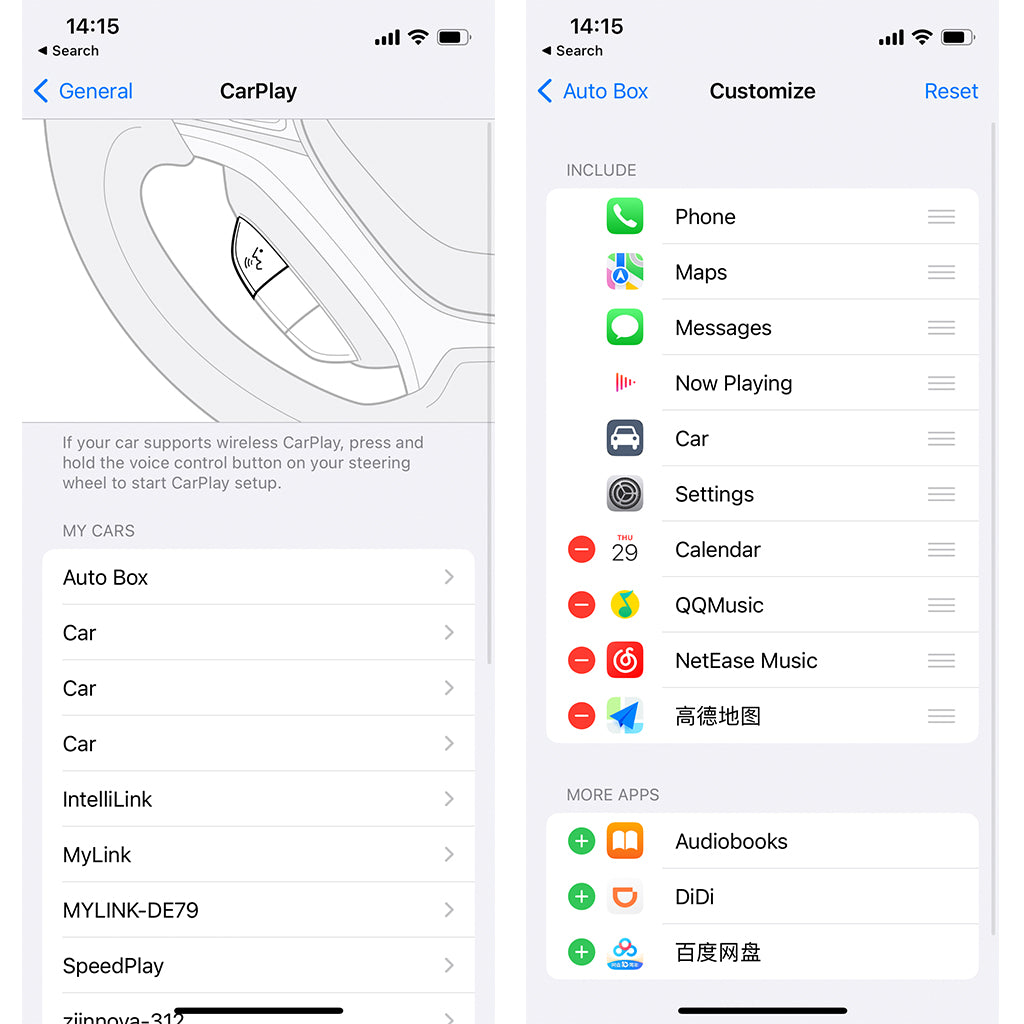
Basically, there's not much difference in use between CarPlay and Android Auto. Most of them are very convenient. The method of setting is basically the same, and the specific use experience varies from person to person.