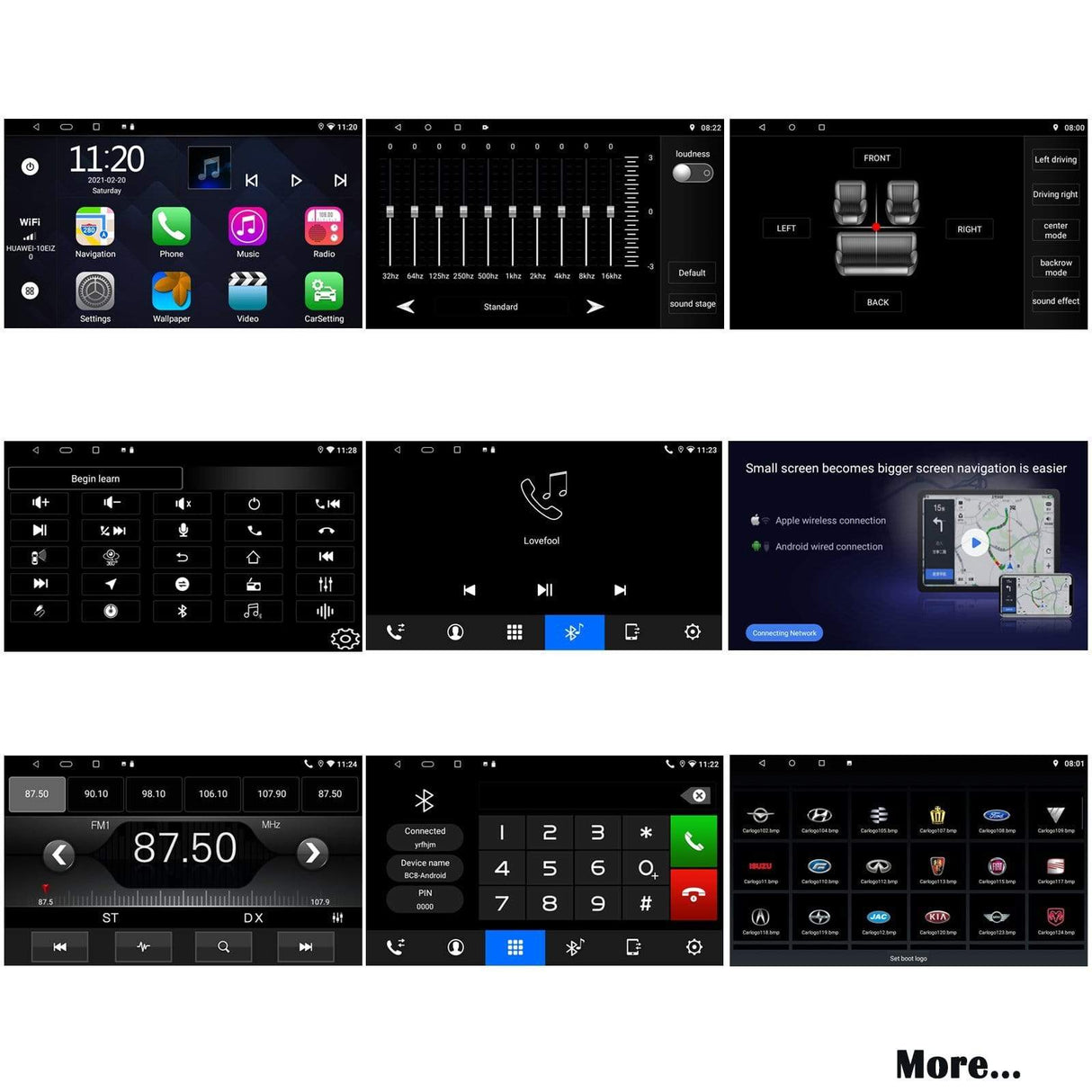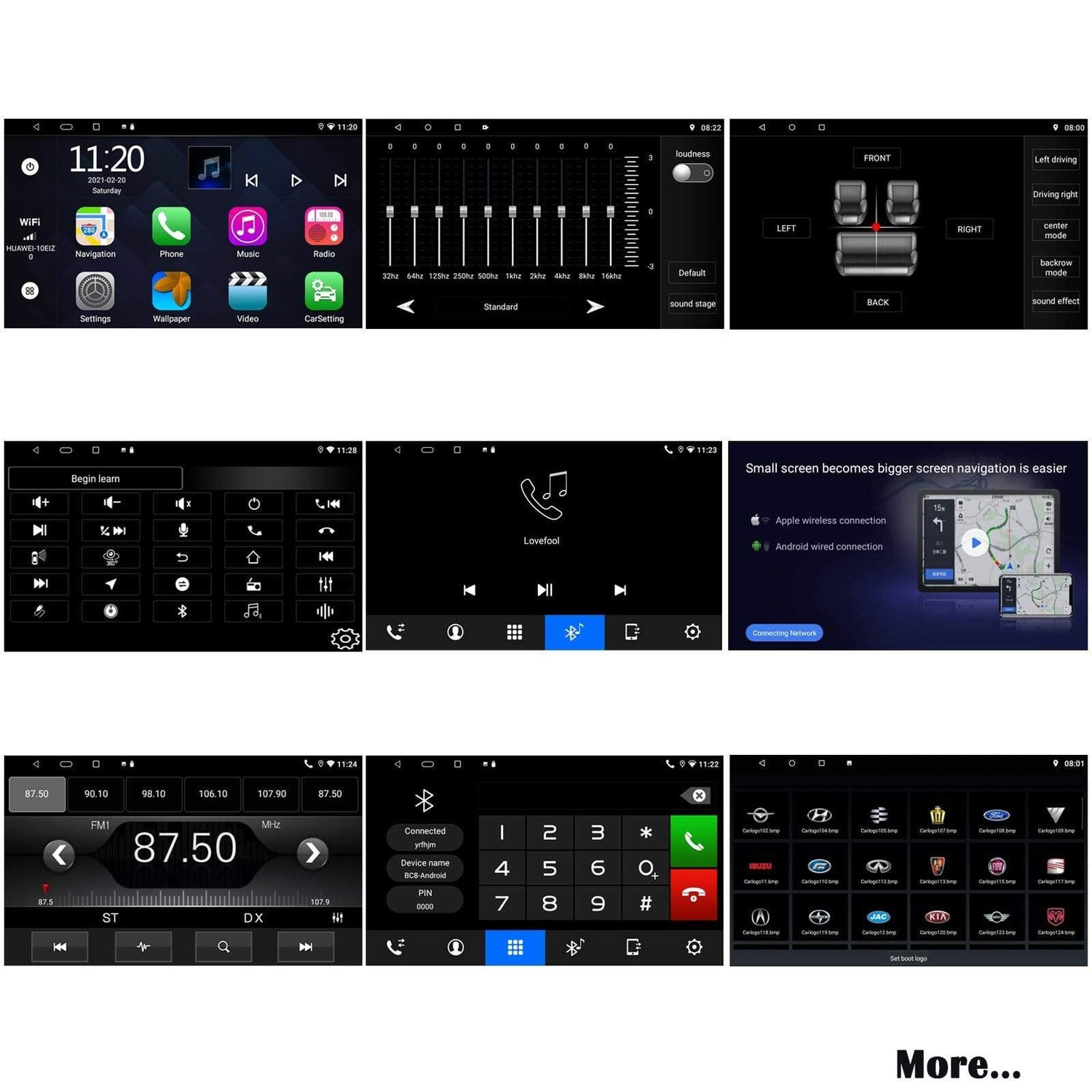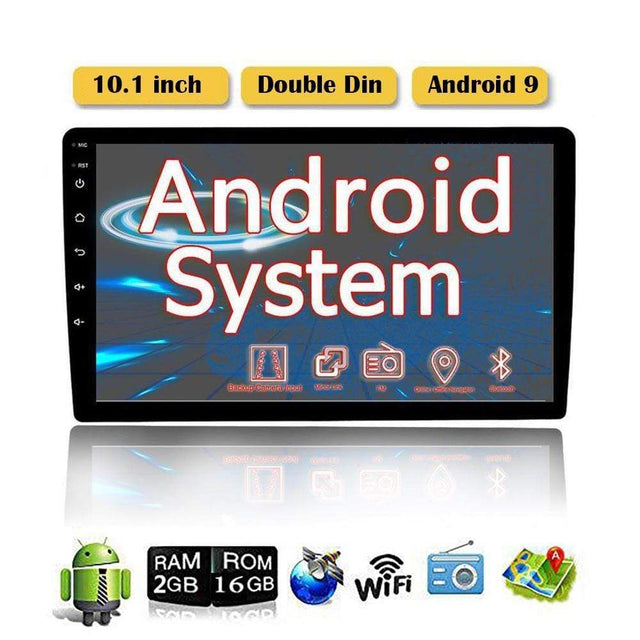Binize 10 Inch Double Din Touch Screen Car Radio with MirrorLink
Binize 10 Inch Double Din Touch Screen Car Radio with MirrorLink ist auf Lager und wird versandt, sobald es wieder verfügbar ist
Verfügbarkeit für Abholungen konnte nicht geladen werden
Fast and Free Shipping
Fast and Free Shipping
Order Processing:
- Within 24 hours
- Email notification when tracking information is updated.
- Standard & International: 2 weeks
- Expedited: 1 week
- US Deliveries: 5 days (Amazon logistics available)
30-Day Money Back Guarantee
30-Day Money Back Guarantee
Binize return policy extends for 30 days from the date of item receipt, allowing you to request a refund within this period.
U.S. Warehouse Fast Delivery
Most popular double din radio with mirrorlink car stereo waiting for your choice!
This is a double din car stereo which is equipped with the most advanced system. It has the basic characteristics of a general android car stereo, such as navigation, Bluetooth, and FM radio.
All of these are unremarkable, but what makes it stand out is the new feature: mirrorlink car stereo.





We have been considering a problem: How to get the balance of driving feeling and safety to obtain a more relaxing and pleasant driving experience?
Then we thought of transferring the iPad function to the car to achieve a better driving experience through the cool screen and functions.
At the same time, there are few cars with Android Car Stereo pre-installed, so most car owners choose to install it later. Then we choose to develop customized products belong to Binize.
Binize has been committed to high-quality car stereos since its establishment in 1997. Also have optimized our products with the valuable opinions of friends from the United States, Spain, Mexico, and other countries.
Binize provides a lifetime warranty, high-quality customer service, and after-sales support will become your most suitable choice!
-
Brand: Binize
-
System: Android 10
-
Resolution : 1024*600 Px
-
Processor: Quad-core A10 Processor 1300MHz CPU
-
Storage:2G RAM and 32G ROM
-
Mirrorlink :Both Android(not samsung) and iPhones
-
Online map: Google Map
-
Front camera input:Yes,support
-
Reversing camera input:Yes,support
-
Bluetooth:Yes,support
-
Touch screen :Yes
-
FM :Yes
-
Steering wheel controls:Yes
-
Built-in microphone:Yes
-
Built-in WIFI: Yes
-
Equalizer settings: Yes






| FAQ |
| Q: Why is the mirrorlink car stereo so prominent? |
|
Because mirror link is one of the important ways to protect your smartphone to the head unit successfully. You can play phone in a car comfortably while taking a break. No longer have to be afraid that your children could not watch TV during a boring long road trip,mirrorlink car stereo helps you enjoy a more convenient car life. |
|
Q: What steps do you need to do with the double din radio to realize the mirror link function? |
|
For iPhone, this car stereo supports a wireless mirror link : |
|
Q: Why need to choose a mirrorlink car stereo? |
|
Handling Android, Windows, and BlackBerry phones is no problem for mirrorlink car stereo. |
|
Q: How to choose the best mirrorlink car stereo? |
|
The essence of Binize mirrorlink car stereo is equipment interoperability and API, it is equivalent to mirroring the smartphone application on the car’s system. This requires the MirrorLink API to be carried on the specific chipset of the mirrorlink car stereo so that it can be ported with the selected smartphone. |
| Q: Does this unit support iPhone screen mirroring? Do I need to buy any special cable for this to work? |
|
Hello, it only supports Android mirror links, and there are included harnesses in our packaging, you don't need to buy extra. |
|
Q: I read that this requires a hotspot for internet access. Can it get internet by being paired to my phone via Bluetooth? |
|
It can connect to WiFi hot spots, as well as through your phone, as long as it supports WiFi hot spots via Bluetooth, and or tethering. |
|
Q: How do I connect an amp to this unit |
|
Hi, Our car radio with power output is 45watt. |
| Q: How to change the USB channel in the T3 system? |
|
If the unit can not read the USB flash drive, you can follow this way to check it. USB 1 is used to transfer the music and video. USB 2 is used to update the system. 1. click Car setting - System setting - factory setting 2. password 16176699 3. Customized setting 4. disk - USB 1, 4 pin USB wire disk - USB 2, 6 pin USB wire 5. There are 2 channels, USB 1.1 and USB 2.0 |
| Q: How to add the APP to the white list in the T3 system? |
|
1. click Carsetting 2. Whitelist setting 3. choose the APP you want to add 4. Determine
|
Payment & Security
Payment methods
Your payment information is processed securely. We do not store credit card details nor have access to your credit card information.
We Recommend...
Frequently Asked Questions
Shipping
What countries do you ship to?
What countries do you ship to?
We currently ship to the United States, Canada, Australia and the UK. To enquire about shipping to a different destination, please contact us.
How long will it take to receive my order?
How long will it take to receive my order?
Standard shipping normally takes 14 days. Next day shipping is available on all domestic orders (for an additional charge). International shipping times depend on the products and destination (estimated at checkout).
Returns and Refunds
How do I return a product?
How do I return a product?
Items must be returned within 30 days after receiving your order. Items must be returned in the same condition in which they were received, be unworn/unused, have any tags still attached, and include all the original packaging.
How long will it take to receive my refund?
How long will it take to receive my refund?
Refunds are processed within 7 days from when we receive the item(s).