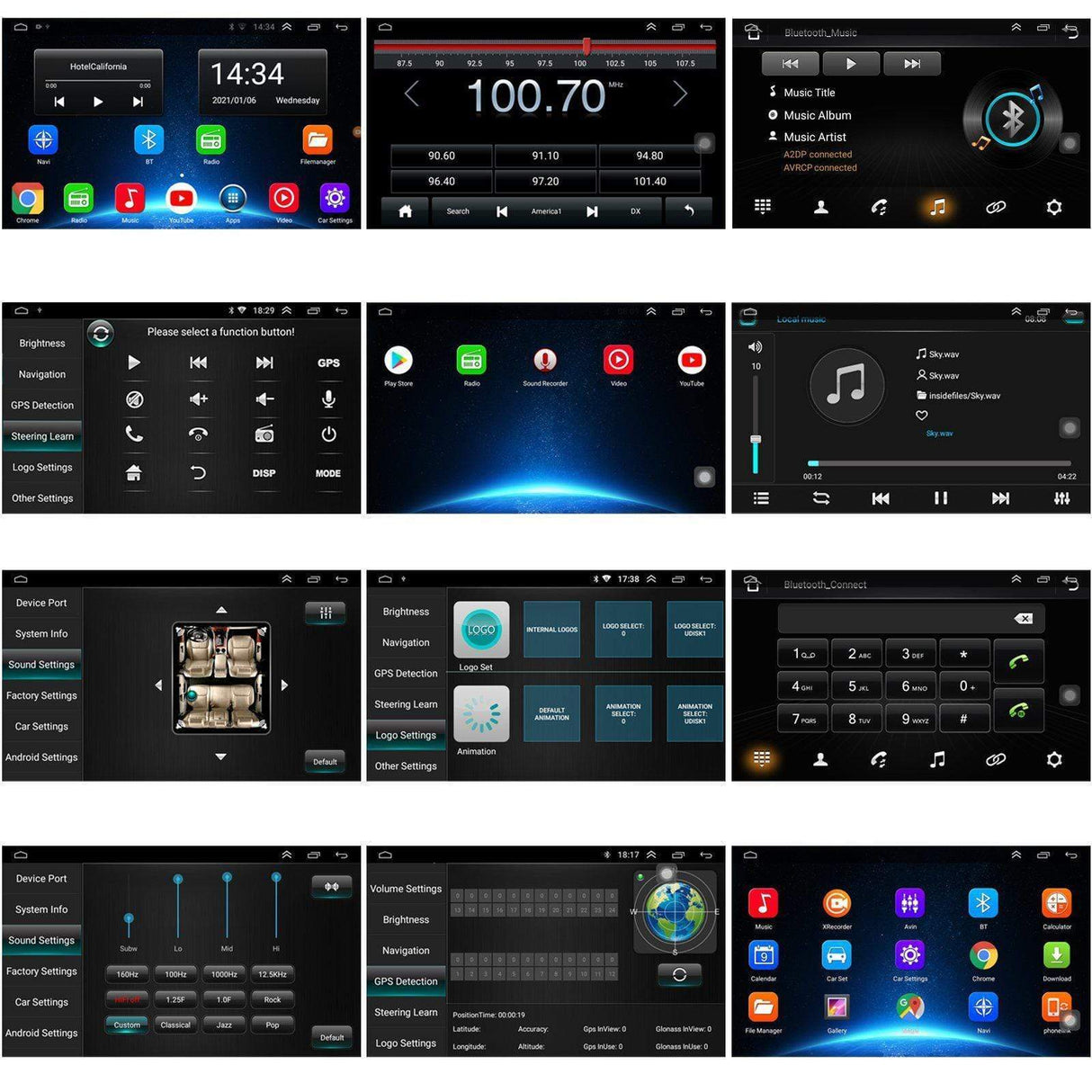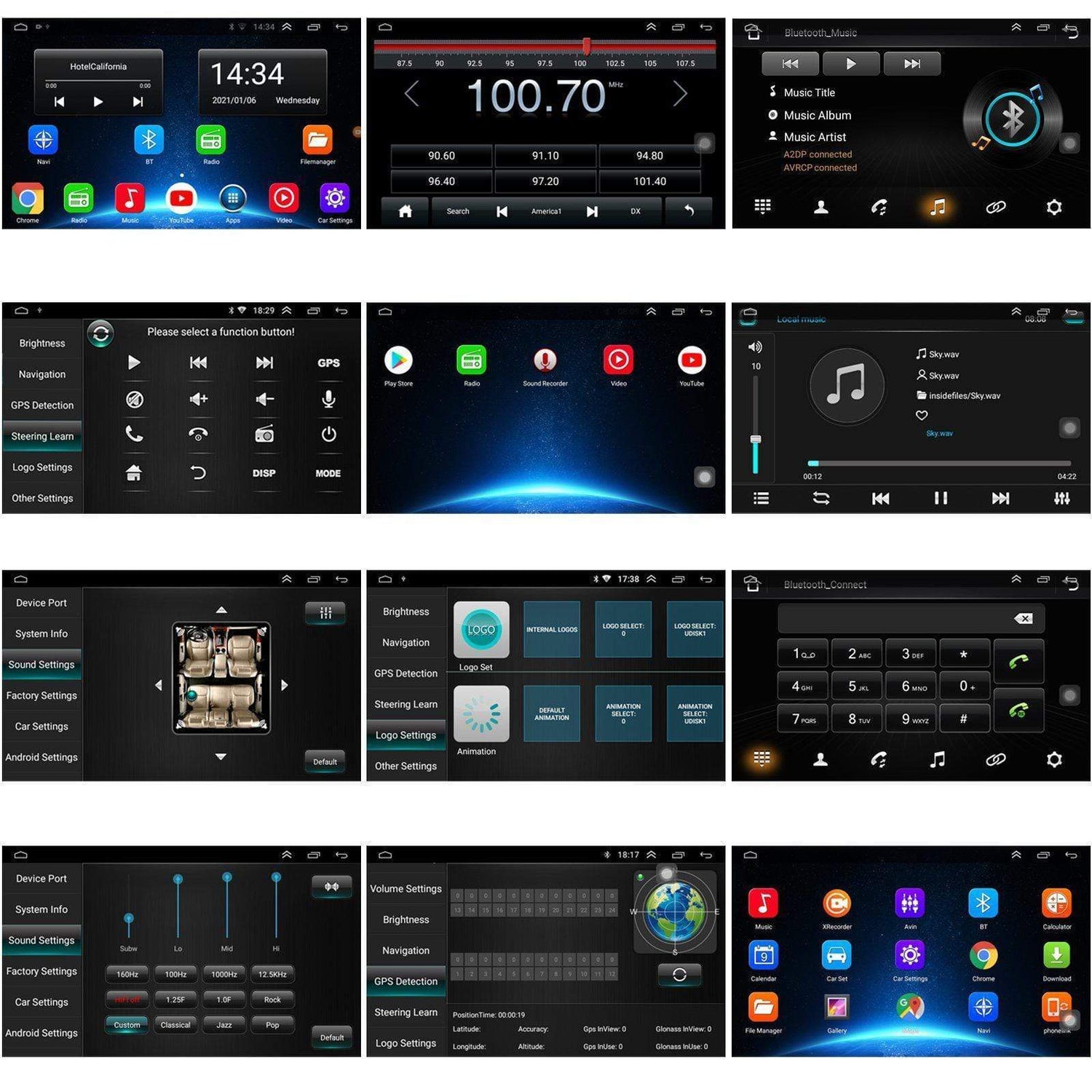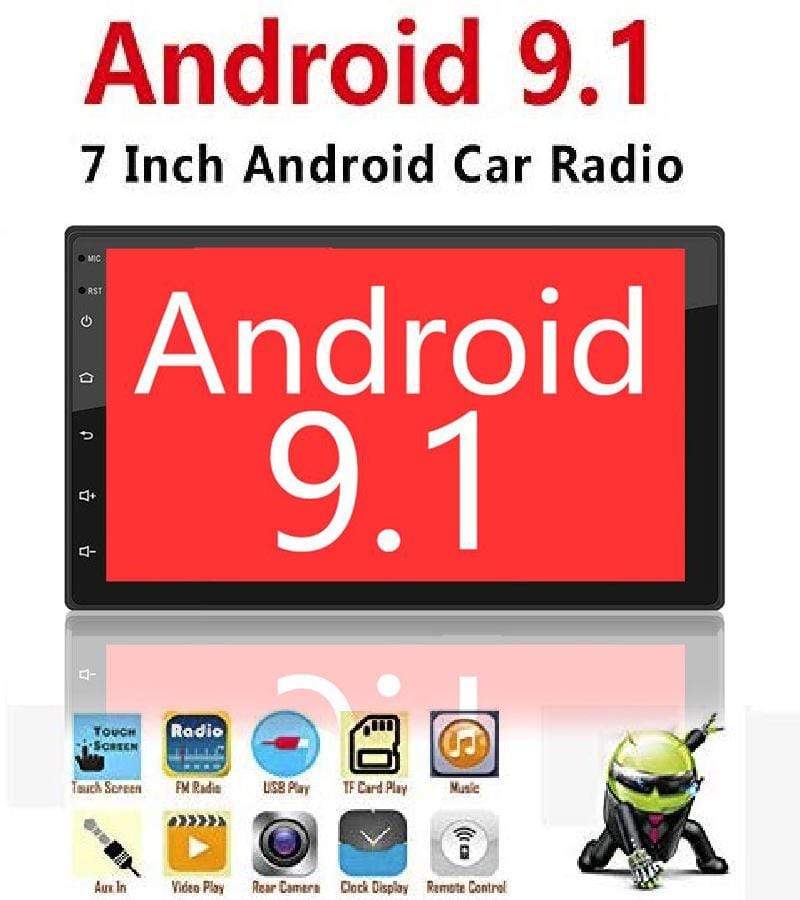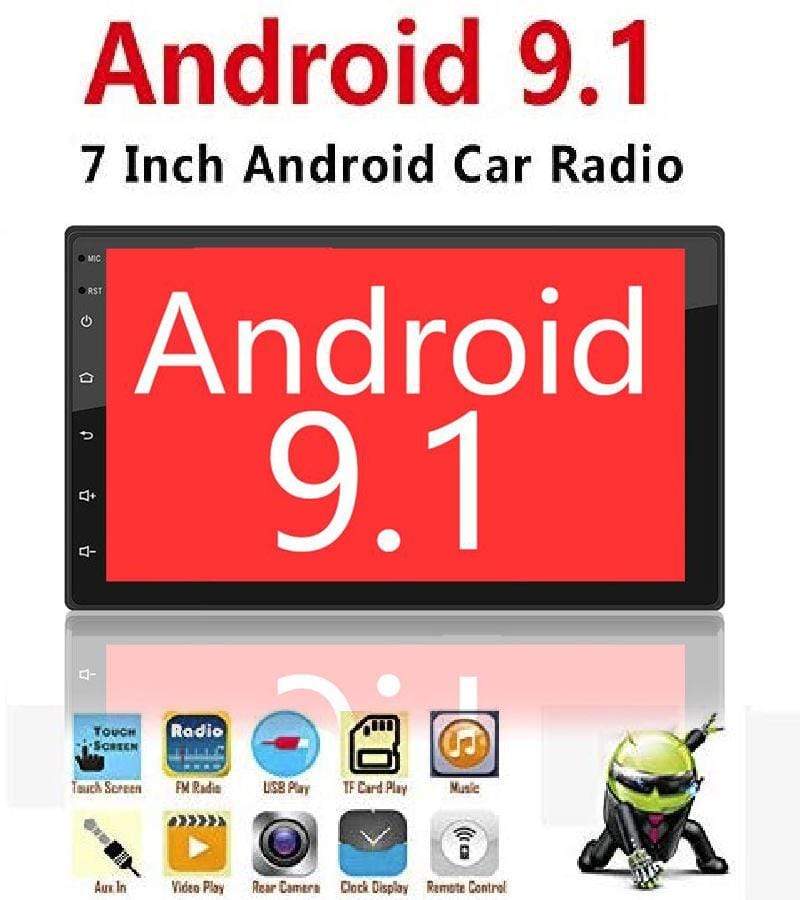Binize Double Din Bluetooth Radio Android 7 Inch 2 Din Head Unit
Binize Double Din Bluetooth Radio Android 7 Inch 2 Din Head Unit - 1G RAM+16G ROM est en rupture de stock et sera expédié dès qu’il sera de retour en stock.
Impossible de charger la disponibilité pour le Service de retrait
Fast and Free Shipping
Fast and Free Shipping
Order Processing:
- Within 24 hours
- Email notification when tracking information is updated.
- Standard & International: 2 weeks
- Expedited: 1 week
- US Deliveries: 5 days (Amazon logistics available)
30-Day Money Back Guarantee
30-Day Money Back Guarantee
Binize return policy extends for 30 days from the date of item receipt, allowing you to request a refund within this period.
| Brand | Binize |
| System | Android 9 |
| Touch Screen | Yes |
| Resolution | 1024*600 Px |
| Processor |
|
| Back up Camera | Yes, Back up Camera Car Stereo but need to buy the camera |
| Storage |
|
| FM |
Yes |
| Build-In DVR | Yes |
| Mirrorlink |
Yes, Both Android Phones and iPhone |
| Steering Wheel Control |
Yes |
| Built-In Mic |
Yes |
| Online Map |
Waze /Google Map, etc. |
| EQ Setting |
Yes |
| Reversing Camera |
Yes |
| Bluetooth |
Yes |







With back up camera car stereo, car driving will be much safer ! The development of the car manufacturing industry is becoming more and more mature. Accordingly, the safety awareness of drivers, passengers, and pedestrians continues to increase. Compared with any other benefits, a back up camera car stereo helps to save lives, reduce 90% of accidents caused by human error, and save the lives of 35,000 people harmed in accidents on American highways every year. According to the data from search engines, when car owners want to buy a new car stereo, they usually search for these keywords, for example, the best back up camera for pioneer radio, a back up camera for Kenwood radio, best car stereo with Bluetooth,, and GPS, and backup camera and so on. So, we got the previous sheet according to the search summary of the major functional words in-the car stereo, including car play, android auto, Bluetooth car, back up camera, and others: As you can see, the search volume of the reversing camera is not high, but it does make sense to exist. Also, as mentioned above, in terms of safety, the back up camera car stereo provides visual options. Then binize back up camera car stereo care the same thing. Safe driving is always our number one criterion. Benzie backup camera car stereo supports the back up camera signal input; the following are the accessories you need to use for the back up camera car stereo installation from the radio: Reversing wire tips:There are two little blue short wires with it and the one is for WIFI signal, the other is for Bluetooth signal, connect it will strengthen the signal reception. If the Binize stereo WIFI & Bluetooth signal still cannot be good, please cut these two blue wires by half, refer to the following video: back up camera car stereo wire diagram reference: Back up camera car stereo wire soldering video reference:
Also, the successful use of a back up camera car stereo requires the cooperation of three aspects: First, need to ensure the correct wire connection. The second needs to ensure the camera is compatible only supports the standard camera. Third need to use the correct back up camera car stereo format choosing in the system. With the appearance of new technologies and the difficulties encountered by the car manufacturer, the search for a truly safe driving experience will never stop. Binize has the type of single din car stereo with BlueTooth and GPS and supports back up camera car stereo & double din car stereo with back up camera car stereo and GPS and support backup camera. And please note that this type of car stereo doesn’t support the wireless backup camera. Anyway, Binize back up camera car stereo will always accompany you to deal with difficulties forever! |
| FAQ |
| Q: Hello I need help with a product I recently bought from your company, binize 10.1 double din, need to know how I can use this car stereo with steering wheel control function? |
|
Please connect SW1(key1) and SW2(key2) to your car SW1 and SW2. For some cars, only have one SW wire, then just connect SW1 and SW2 both to your car SW wires Frankly speaking, this function works with 99% of cars, but not all cars. And please note: This stereo supports only analog signal steering wheel control, you need to order an extra CANbus decoder from your local car shop if your has digital signal steering wheel control. |
| Q: Why my car radio with android auto type can’t work anymore? also when I plug the phone, it brings an android auto black screen. |
|
This should be caused by the Android system of your phone has not been fully upgraded. After you complete the upgrade steps prompted by the system, still need to upgrade the apps that involve Google services to the latest version one by one. |
| Q: How do these car stereo navigation systems work? |
|
Please note that the built-in map is the online map, if you need the offline map, need to download it by yourself in advance. |
|
Q: How to add your own car boot logo in MTK system stereo? |
|
The logo you wanna add need to be the format of 1024*600 px, then saved as .bmp 1.click car setting 2.click factory setting(password:8888) 3.click USB setting 4.click logo setting 5.click set path 6.click storage 7.click usb1 8.click save path 9.choose the pic 10.click the set logo 11.set logo over |
Q: How to do the cool Split screen function in the MTK system? |
|
1.click the sign at the right corner 2.long-press the pages one by one Note: If you cannot make it work the first time, plz try more times~You can do it successfully if you do the steps correctly and successfully~ |
Payment & Security
Payment methods
Your payment information is processed securely. We do not store credit card details nor have access to your credit card information.
We Recommend...
Frequently Asked Questions
Shipping
What countries do you ship to?
What countries do you ship to?
We currently ship to the United States, Canada, Australia and the UK. To enquire about shipping to a different destination, please contact us.
How long will it take to receive my order?
How long will it take to receive my order?
Standard shipping normally takes 14 days. Next day shipping is available on all domestic orders (for an additional charge). International shipping times depend on the products and destination (estimated at checkout).
Returns and Refunds
How do I return a product?
How do I return a product?
Items must be returned within 30 days after receiving your order. Items must be returned in the same condition in which they were received, be unworn/unused, have any tags still attached, and include all the original packaging.
How long will it take to receive my refund?
How long will it take to receive my refund?
Refunds are processed within 7 days from when we receive the item(s).