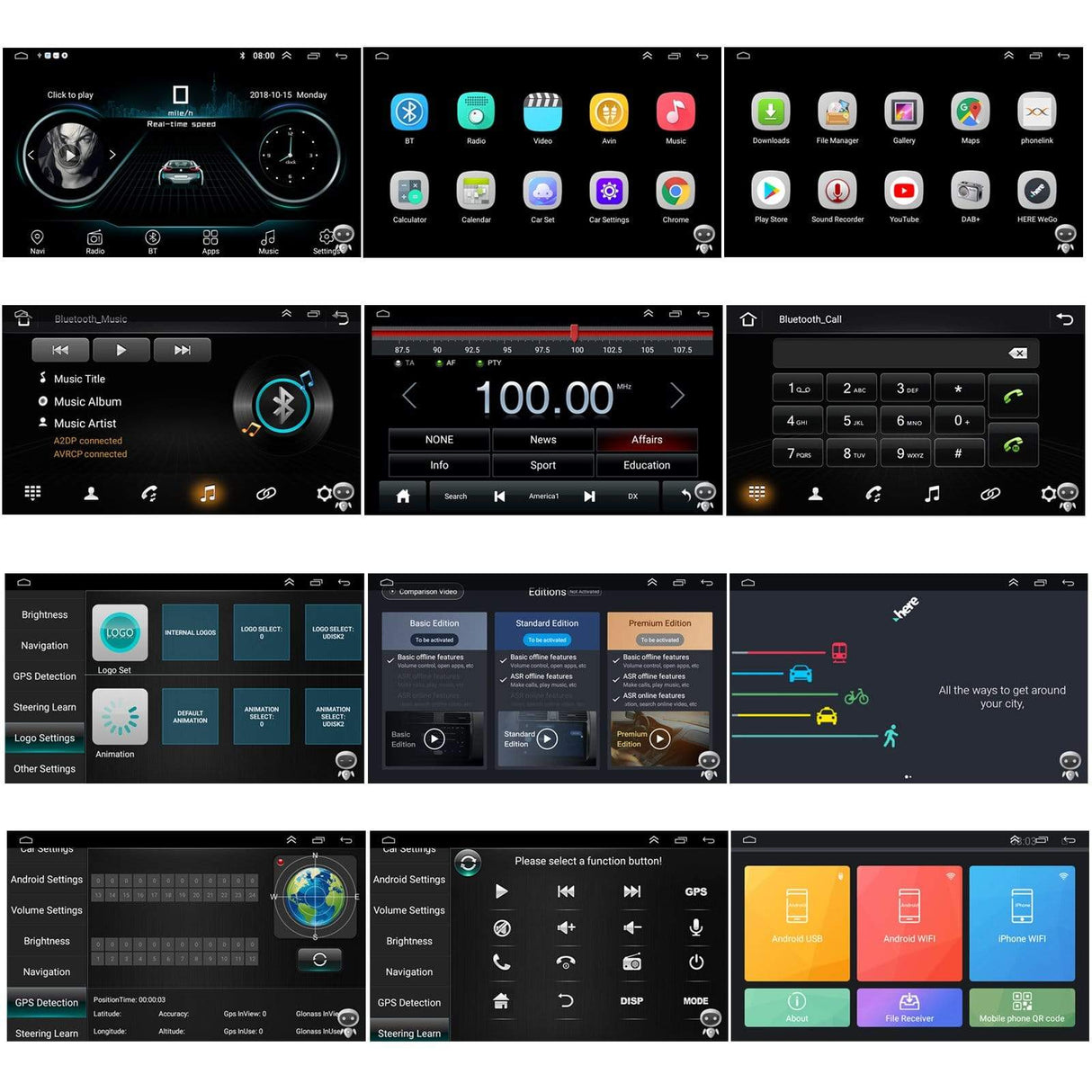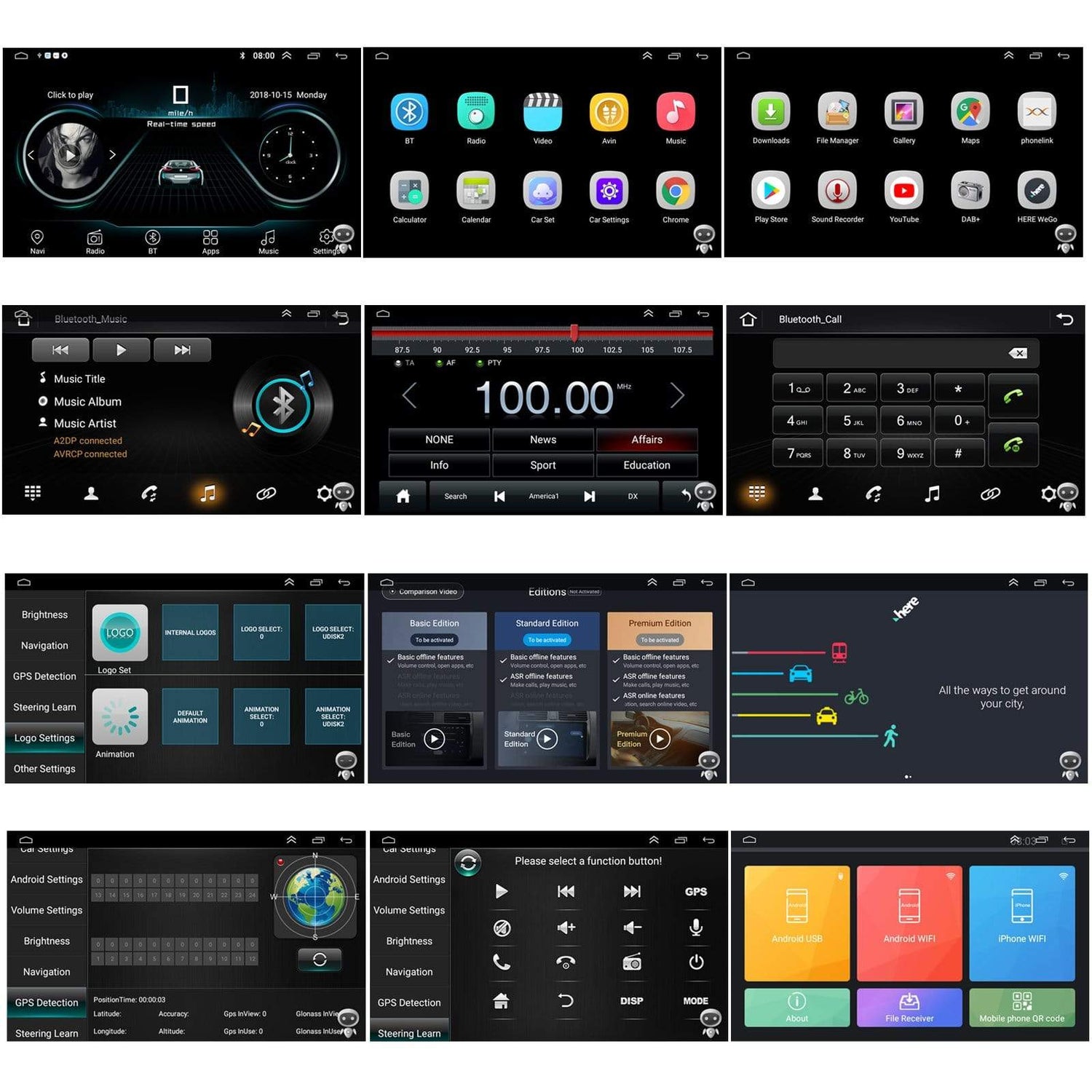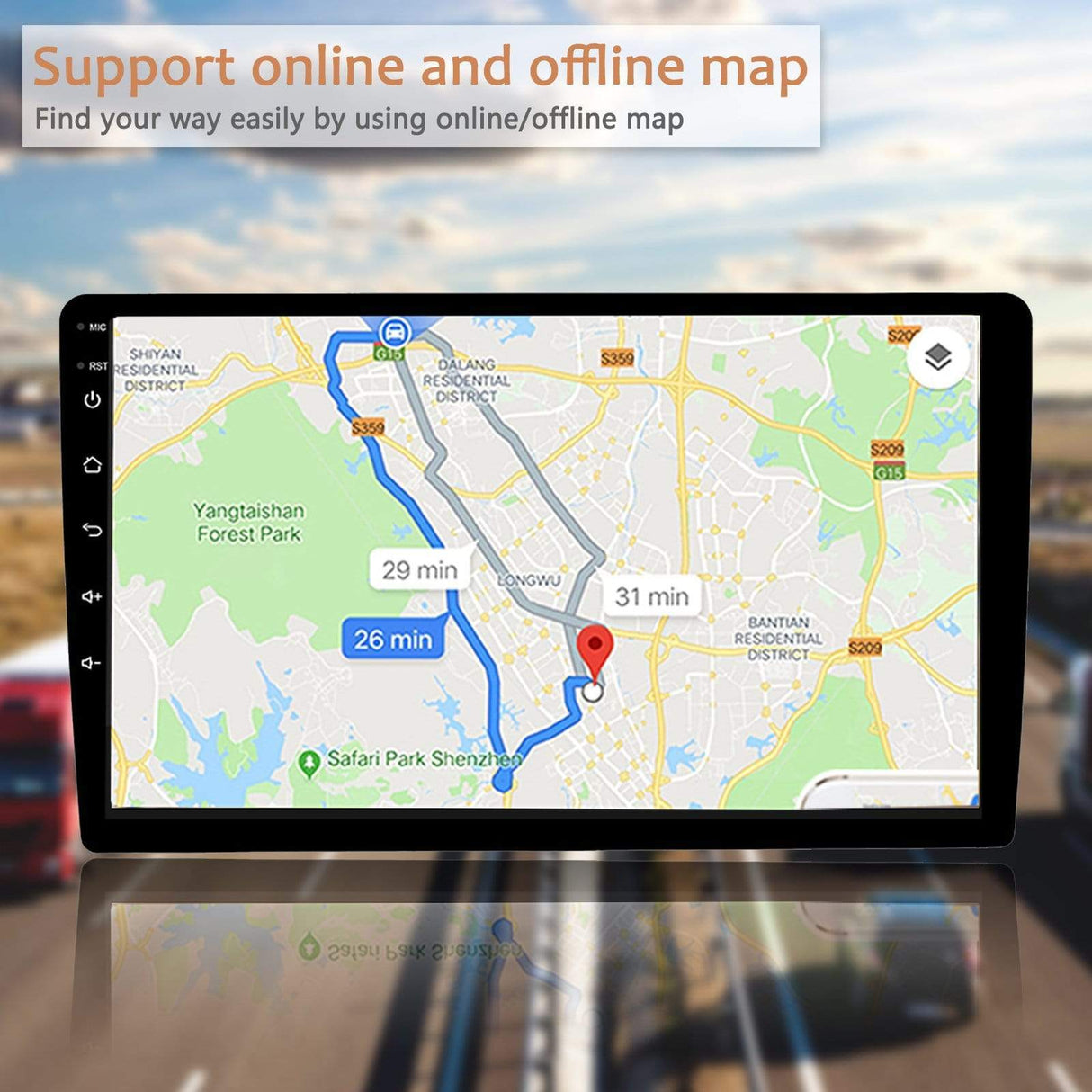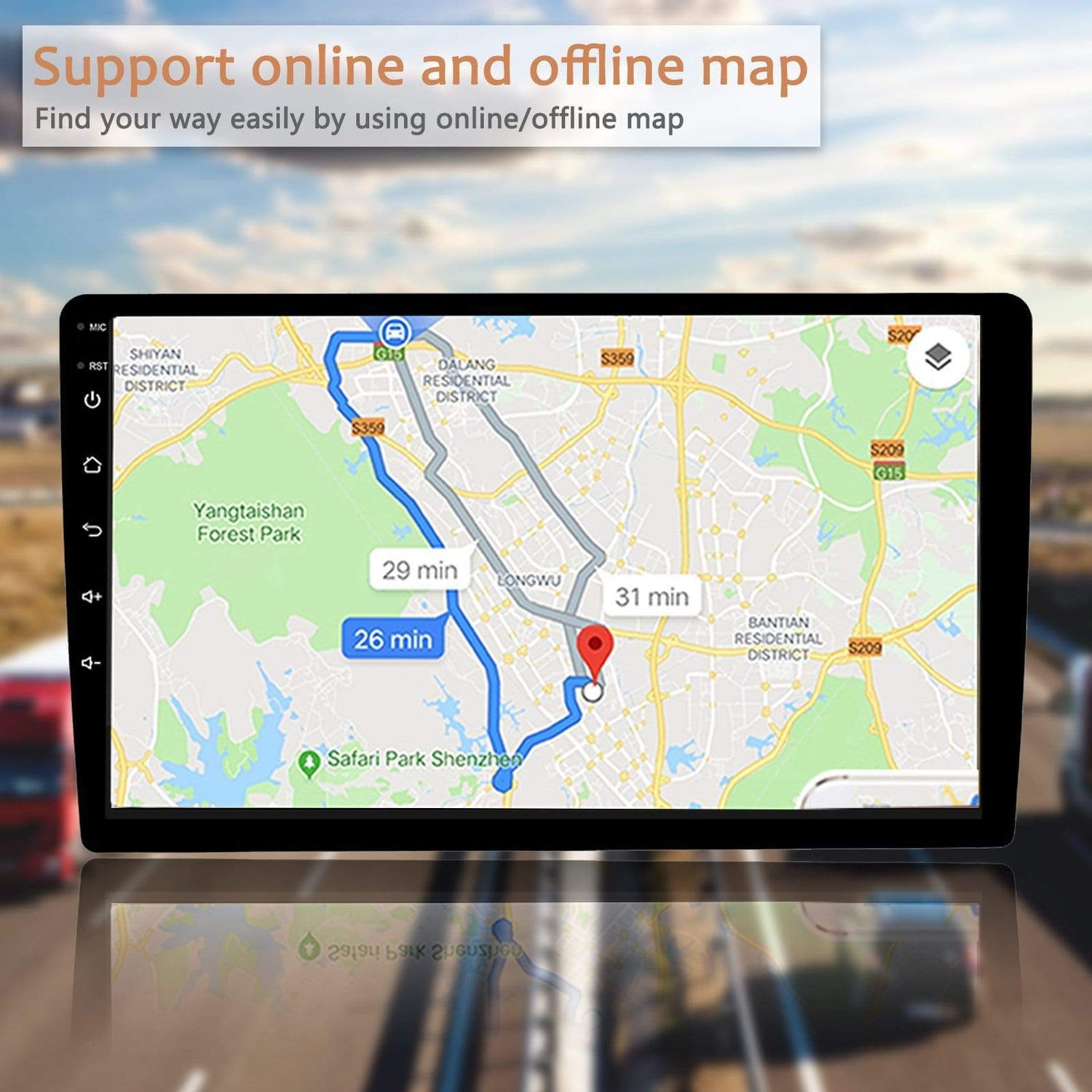Binize 10.1 Inch Android 9.1 Double Din Stereo with Bluetooth/FM Radio/GPS Navigation,Support Reversing Image Input and Steering Wheel Control,Both Android and Iphones Mirrorlink,Bluetooth
Binize 10.1 Inch Android 9.1 Double Din Stereo with Bluetooth/FM Radio/GPS Navigation,Support Reversing Image Input and Steering Wheel Control,Both Android and Iphones Mirrorlink,Bluetooth - 2G RAM+16G ROM ...は取り寄せ中で入荷次第発送します。
受取を利用可能か読み込めませんでした
Fast and Free Shipping
Fast and Free Shipping
Order Processing:
- Within 24 hours
- Email notification when tracking information is updated.
- Standard & International: 2 weeks
- Expedited: 1 week
- US Deliveries: 5 days (Amazon logistics available)
30-Day Money Back Guarantee
30-Day Money Back Guarantee
Binize return policy extends for 30 days from the date of item receipt, allowing you to request a refund within this period.
| ブランド | バイナイズ |
| システム | Android 9.1 自動ダブル din |
| タッチスクリーン |
10 インチ タッチ スクリーン カー ステレオ |
| 解像度 | 1024*600 ピクセル |
| プロセッサ |
クアッドコア A7 プロセッサ 1300MHz CPU
|
| ストレージ |
2G RAM および 16G/32G ROM
|
| FM |
はい |
| 内蔵 DVR | はい |
| ミラーリンク |
はい、Android と iPhone の両方 |
| ハンドル コントロール |
はい |
| 内蔵マイク |
はい |
| WIFI内蔵 |
はい |
| オフライン マップ |
オフライン マップのサポート |
| オンラインマップ |
Waze / Navfree / Google マップなど
|
| EQ 設定 |
はい |
| バックカメラ |
はい、サポートします |
| ハンドブレイクコントロール |
はい |
| フロントカメラ |
はい、サポートします |
| Bluetooth |
はい、サポートします |

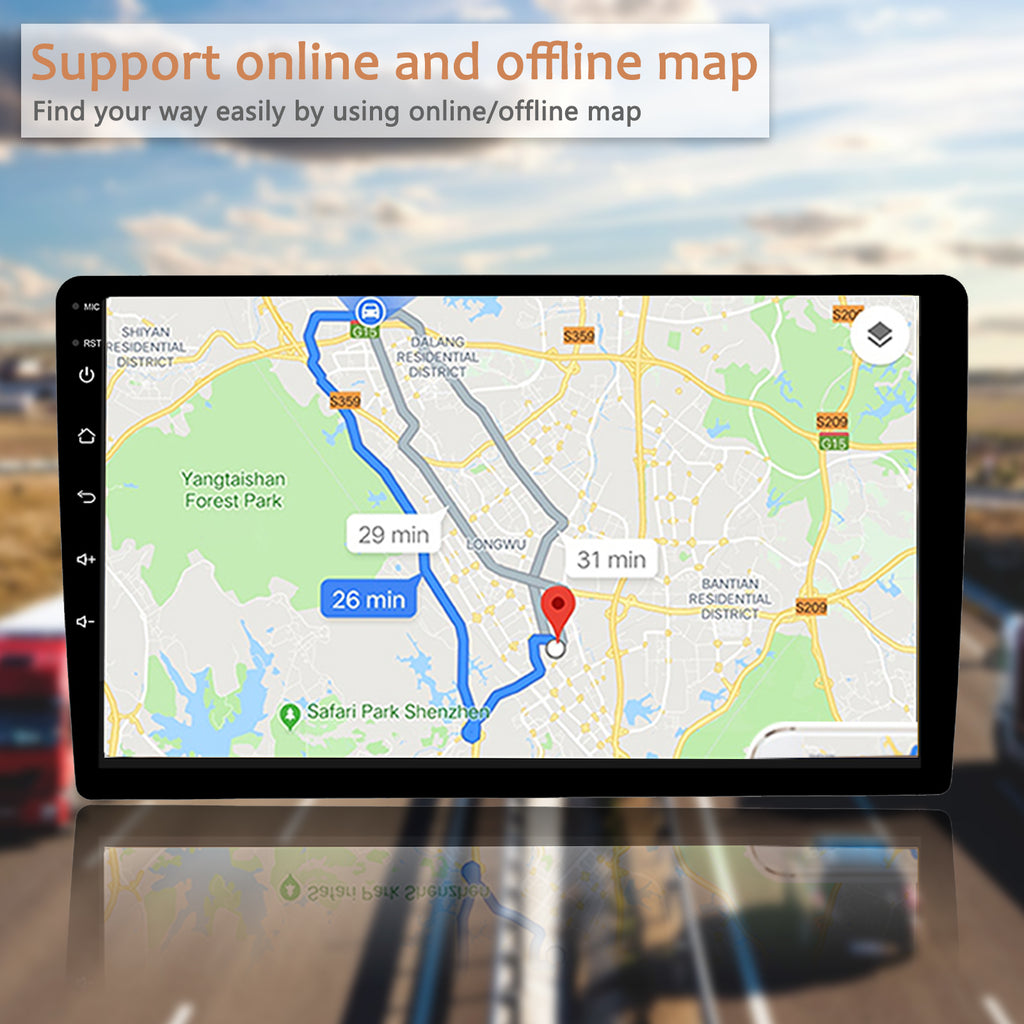
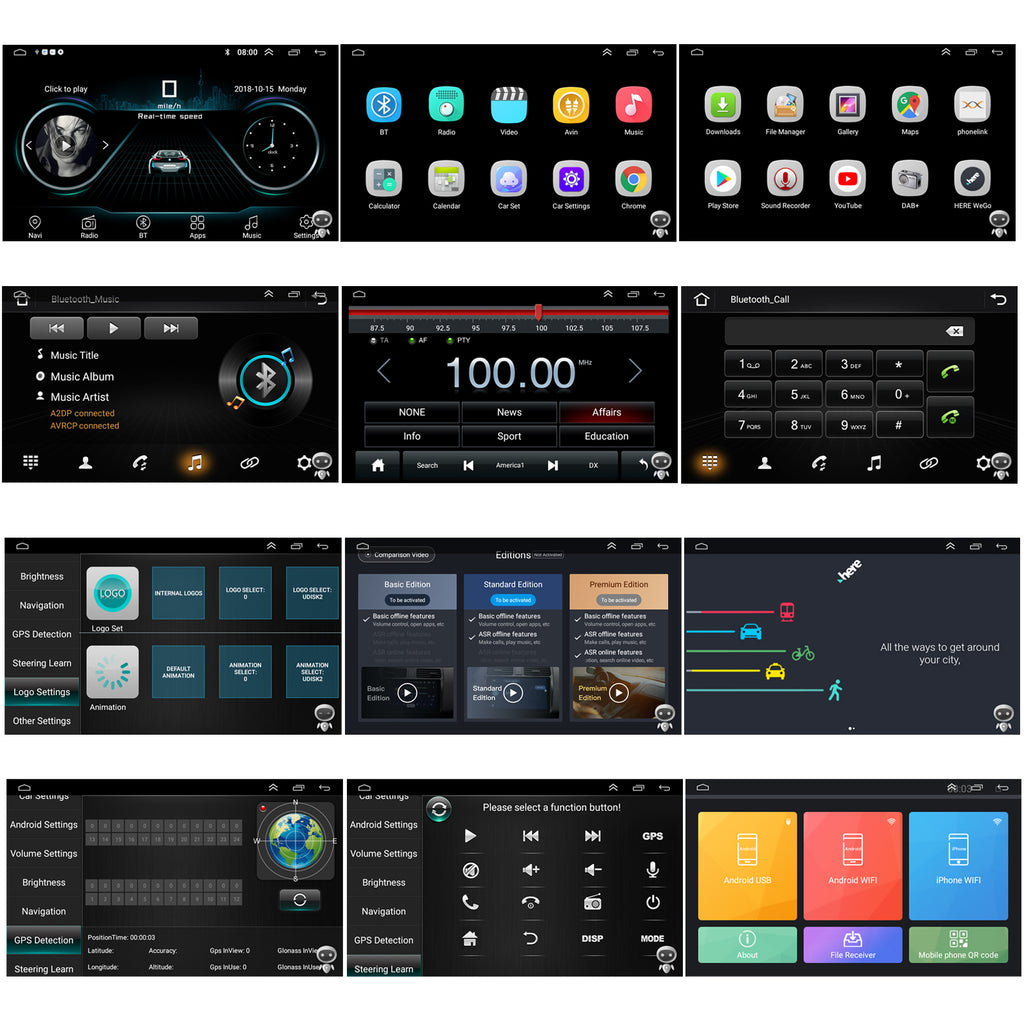



| よくある質問 |
| Q: お客様からの製品紹介はありますか? |
|
|
| Q: 10 インチのタッチ スクリーン カー ステレオには何が必要ですか? |
|
カーステレオに本当に必要なものを知る最善の方法は、一連の質問を自問自答することです. 以下は、お客様のよくある質問に出てくる典型的な質問です。購入する前に、これらの質問をより詳細に理解することをお勧めします。 ステレオタイプ: 一般モデルのステレオ クリック:https://www.binize.com/blogs/product-faq/faq-collection-binize-enrich-your-life |
| Q: ナビゲーションを起動する方法 |
|
このビデオは、ナビゲーションをステレオから起動する方法を順を追って説明します~私たちはお客様からのフィードバックのすべてのコインに関心を持っています~だから私たちに従ってください~私たちは常にあなたを助けるために最善を尽くします~ ~ 1.車の設定をクリック 2.ナビゲーションをクリック 3.boot-start を選択 4.ステレオを再起動 |
|
Q: Binize 10 インチ タッチ スクリーン カー ステレオで Bluetooth を接続するにはどうすればよいですか? |
|
A: Bluetooth は電話アプリにあります。電話アプリを開いた後、下の最後のアイコンをクリックすると、Bluetooth 接続インターフェイスが表示されます。 |
|
Q: Binize 10 インチ タッチ スクリーン カー ステレオをインターネットに接続するにはどうすればよいですか? |
|
A: 範囲内のすべての WiFi 信号は、Binize 10 インチ タッチ スクリーン カー ステレオに表示されます。自分のもの/接続を許可されているものを選択して、パスワードを入力する必要があります。 接続が制限されている場合は、通常、安定した信号を受信していないか、より一般的には、キャプティブ ポータル システム (ホテル、マクドナルド、ショッピング モールはキャプティブ ポータルであることが多く、使用する前にログインして利用規約に同意する必要があります) |
|
Q: Binize 10 インチ タッチ スクリーン カー ステレオで mirrorlink を使用するにはどうすればよいですか? |
|
A: Binize 10 インチ タッチ スクリーン カー ステレオには Miudrive または Phonelink という名前の APP があります。携帯電話と Binize 10 インチ タッチ スクリーン カー ステレオが同じ Wi-Fi に接続されていることを確認してください。 |
|
Q: Binize 10 インチ タッチ スクリーン カー ステレオでドングルは何をしますか? |
|
A: ドングルは、当社の 10 インチ タッチ スクリーン カー ステレオで carplay/android auto 機能を実現するためのデバイスです。また、7 インチ カー ステレオや 10 インチ タッチ スクリーン カー ステレオなど、Binize Android 9 システムでのみ動作することに注意してください。 |
|
Q: Binize 10 インチ タッチ スクリーン カー ステレオでナビゲーションを開く正しい方法を取得するにはどうすればよいですか? |
|
1.車の設定をクリック 2.一般設定をクリック 3.ナビソフト設定をクリック 4.MAPS を選択 |
.
Payment & Security
Payment methods
Your payment information is processed securely. We do not store credit card details nor have access to your credit card information.
We Recommend...
Frequently Asked Questions
Shipping
What countries do you ship to?
What countries do you ship to?
We currently ship to the United States, Canada, Australia and the UK. To enquire about shipping to a different destination, please contact us.
How long will it take to receive my order?
How long will it take to receive my order?
Standard shipping normally takes 14 days. Next day shipping is available on all domestic orders (for an additional charge). International shipping times depend on the products and destination (estimated at checkout).
Returns and Refunds
How do I return a product?
How do I return a product?
Items must be returned within 30 days after receiving your order. Items must be returned in the same condition in which they were received, be unworn/unused, have any tags still attached, and include all the original packaging.
How long will it take to receive my refund?
How long will it take to receive my refund?
Refunds are processed within 7 days from when we receive the item(s).