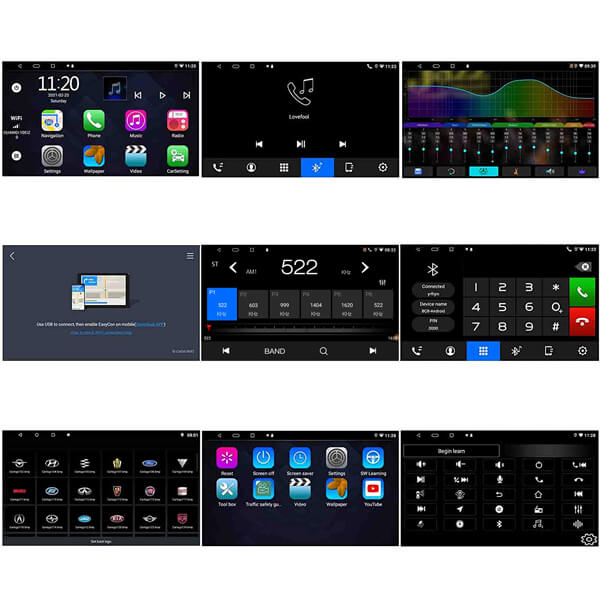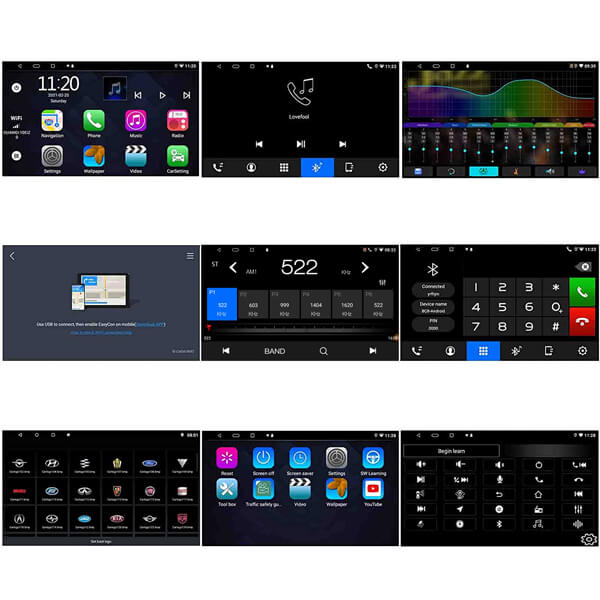Binize 9 Inch Android Aftermarket Apple CarPlay for Suzuki Swift
Binize 9 Inch Android Aftermarket Apple CarPlay for Suzuki Swift ...は取り寄せ中で入荷次第発送します。
受取を利用可能か読み込めませんでした
Fast and Free Shipping
Fast and Free Shipping
Order Processing:
- Within 24 hours
- Email notification when tracking information is updated.
- Standard & International: 2 weeks
- Expedited: 1 week
- US Deliveries: 5 days (Amazon logistics available)
30-Day Money Back Guarantee
30-Day Money Back Guarantee
Binize return policy extends for 30 days from the date of item receipt, allowing you to request a refund within this period.
付属のワイヤー ハーネスは標準バージョンであることにご注意ください。外部のニーズについては、購入前にカスタマー サービスにお問い合わせください。
| ブランド | バイナイズ |
| 適用機種 | 2016 2017 2018 スズキ スイフト |
| サイズ | 9 インチ 2 Din |
| システム | Android 10 |
| タッチスクリーン | はい |
| 解像度 | 1024*600 ピクセル |
| ストレージ |
2G RAM + 32G ROM
|
| FM | はい |
| 自動再生 | はい、iPhone と Android の両方に対応 (Samsung には対応していません) |
| ミラーリンク |
はい、iPhone と Android の両方 (Samsung ではありません) |
| ハンドル コントロール |
はい |
| 内蔵マイク |
はい |
| 内蔵WIFIレシーバー |
はい |
| オンラインマップ |
Google マップ
|
| EQ 設定 |
はい |
| カメラ入力の反転 |
はい |
| Bluetooth |
はい |
| 外部マイク入力 |
はい |
🚦【ワイヤレスApple CarPlay対応】

🚦【正確なナビ & 内蔵 WiFi レシーバー 】:

🚦【Cool EQ 設定 & AM FM ラジオ 】:

🚦【HD Mirrorlink & Easy SW Control 】:

🚦【スズキスイフト専用設計】:

注:
BINIZE Suzuki Swift Aftermarket Apple CarPlay Screenのワイヤー接続用:
付属のワイヤー ハーネスは、スズキ スイフト Apple CarPlay ヘッド ユニットの標準バージョンです。購入前に外部のニーズについてカスタマー サービスにお問い合わせください。
BINIZE Suzuki Swift Aftermarket Apple CarPlay 画面の WIFI & Bluetooth の場合:
RCA リバース ワイヤには、WIFI および Bluetooth 信号受信用の 2 本の小さな青いワイヤがあります。半分短くすることで、binize Suzuki Swift Aftermarket Apple CarPlay ヘッドユニットの信号受信を強化できます。
BINIZE CarPlay ヘッドユニットの場合:
zlink アプリは、ワイヤレス Apple CarPlay 用に設計されています。見つからない場合は、Binize Suzuki Swift Aftermarket Apple CarPlay ヘッド ユニットの車の設定で、CarPlay に接続された電話からオプションを変更する必要があります。 Easy Connection は MirrorLink 用で、工場出荷時の設定で切り替えた後に表示され、一部の Samsung 電話とは互換性がありません。見つからない場合は、ラジオ Apple CarPlay から Binize Suzuki Swift Aftermarket Apple CarPlay ヘッド ユニットに接続された電話に変更する必要があります。 システム アップデートには、BINIZE Suzuki Swift Aftermarket Apple CarPlay ヘッド ユニットから新しいファームウェアを取得する必要があります。 工場設定—16176699 UI 設定 - 111333 BINIZE Suzuki Swift Aftermarket CarPlay ヘッドユニットを正常に使用するには、ソフトウェアとハードウェアの協力が必要です正しい配線接続を取得し、正しい設定を行ってください。ラジオの機能値。 カスタマイズされた壁紙と車のロゴをサポートします。どちらの形式も、Binize Headunit で解像度 1024x600 の BMP 形式であることを確認する必要があります.
BINIZE Suzuki Swift Aftermarket Apple CarPlay 画面の MirrorLink の場合:
アップデートとパスワード用
バックカメラ入力とステアリングホイールコントロール用
壁紙と車のロゴ
Payment & Security
Payment methods
Your payment information is processed securely. We do not store credit card details nor have access to your credit card information.
We Recommend...
Frequently Asked Questions
Shipping
What countries do you ship to?
What countries do you ship to?
We currently ship to the United States, Canada, Australia and the UK. To enquire about shipping to a different destination, please contact us.
How long will it take to receive my order?
How long will it take to receive my order?
Standard shipping normally takes 14 days. Next day shipping is available on all domestic orders (for an additional charge). International shipping times depend on the products and destination (estimated at checkout).
Returns and Refunds
How do I return a product?
How do I return a product?
Items must be returned within 30 days after receiving your order. Items must be returned in the same condition in which they were received, be unworn/unused, have any tags still attached, and include all the original packaging.
How long will it take to receive my refund?
How long will it take to receive my refund?
Refunds are processed within 7 days from when we receive the item(s).