What you can do when meet problems with the sound radio?
Car navigator is a familiar product for old car enthusiasts, which key use is location monitoring and navigation. There are always a few days in a month when you need to go to a place you are not familiar with, there will be corresponding routes and voice prompts after opening the navigation, which will be a good choice. Especially the voice prompts make the car owners get a great convenience, and they can easily reach their destinations without looking at the route prompts on the screen.
However, after a long time of daily use, some car owners will encounter some problems with the sound radio, which greatly reduces the pleasant experience during driving. What should we do at this time?
Three examples in daily use
👩🏫 Physical wire harness problem
①Only when there is a good speaker, there will have the sound outside. If the speaker cable is broken, there will be no sound. If you change a cable or a speaker, the car stereo will have a sound. Please refer to this way to check your speaker wire connection:
②If your car is equipped with an amplifier, the next thing you need to do is to check whether the wiring harness of the amplifier is connected correctly and whether the power supply line for the amplifier can supply power normally.
For the Audio wire harness connection from Binize Android T3 system, please refer to these:
Amp-C wire: your car amplifier power cable, if this wire cannot work, please try the blue ANT wire from the power cable.
AUDIO OUT L(white): your car amplifier white connector
AUDIO OUT R (red): your car amplifier red connector
👩🏫 System software setting problem
①The media audio on the phone is not turned off, which causes signal interference to the Bluetooth function.
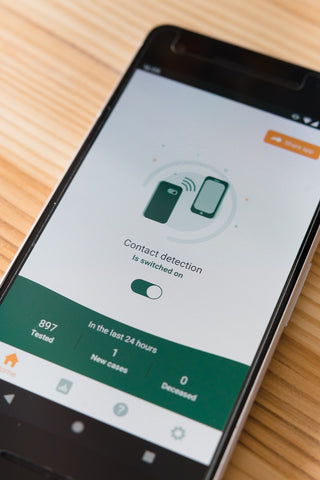
Under normal conditions, we only need to establish a pairing connection between the mobile phone and the car Bluetooth, turn on the Bluetooth function of the mobile phone and the car Bluetooth device respectively, and search for the Bluetooth device in the mobile phone, (it is worth mentioning that Binize supports searching for the mobile phone from the car head unit. Bluetooth, and will be faster). After the pairing is found, they will connect automatically. The pairing password is: 0000.
Because of the instability of electronic equipment, it is normal that the Bluetooth does not work. At this time, we can try to turn off some of other electric equipment in the car and try to connect again.
In addition, Bluetooth devices have compatibility issues. It may also be due to the pairing records of other devices on the mobile phone. When the pairing fails, it is recommended to delete the original pairing and reconnect. And it is highly recommended to connect to only one common Bluetooth device.

②FM or AM have sound, but music has no sound. After using the head unit for a long time, the system may freeze a little or it can be considered as a system disorder. At this time, resetting the system may be a good choice.
T3 system restore factory data path: Car setting-system setting-factory reset-erase everything-1234
If none of the above methods can solve the sound radio problem, it is possible that the mobile phone cannot be compatible with the sound radio system version. It is recommended to reset or update the system.
