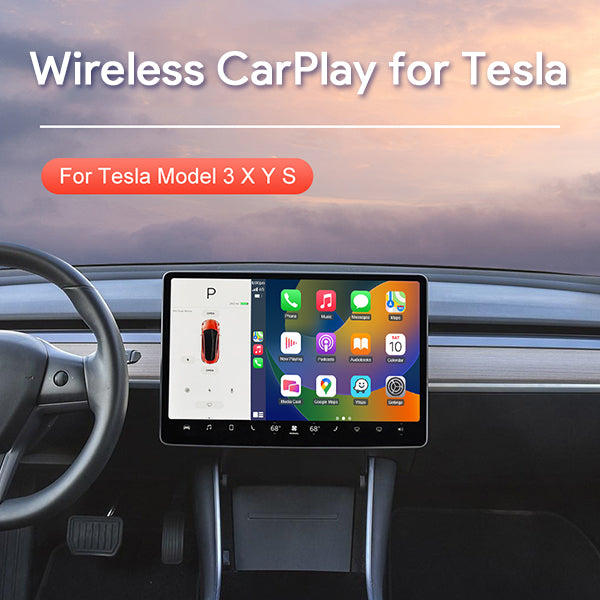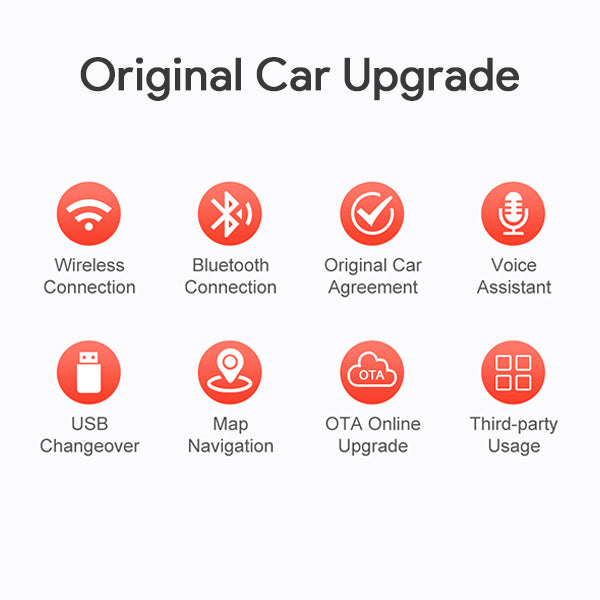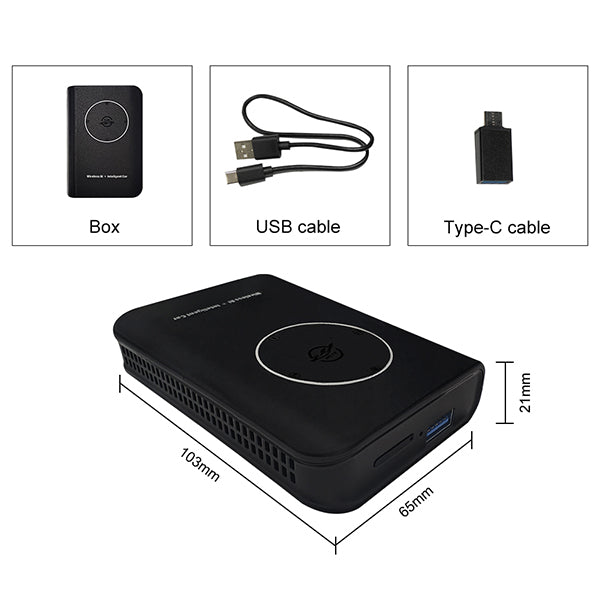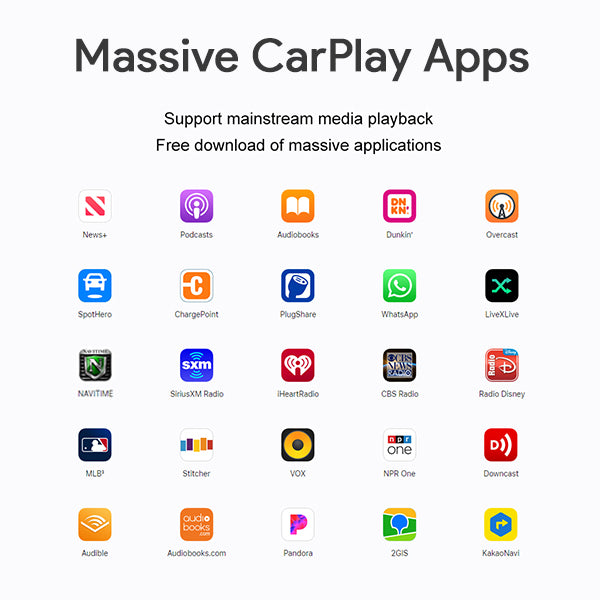Binize CarPlay Android AUTO Adapter for Tesla WiFi Model3/Y
Binize CarPlay Android AUTO Adapter for Tesla WiFi Model3/Y ...は取り寄せ中で入荷次第発送します。
受取を利用可能か読み込めませんでした
Fast and Free Shipping
Fast and Free Shipping
Order Processing:
- Within 24 hours
- Email notification when tracking information is updated.
- Standard & International: 2 weeks
- Expedited: 1 week
- US Deliveries: 5 days (Amazon logistics available)
30-Day Money Back Guarantee
30-Day Money Back Guarantee
Binize return policy extends for 30 days from the date of item receipt, allowing you to request a refund within this period.
注意: Binize Tesla CarPlay アダプターを使用する前提は、Tesla が Driving Visualization 機能をサポートしていることです。購入前に外部のニーズについてカスタマー サービスにお問い合わせください。
| ブランド | バイナイズ |
| タイプ | Tesla CarPlay アダプター |
| ワイヤレス カープレイ | はい |
| Bluetooth |
はい |
| サイズ | 2.6インチ×2.0インチ×0.5インチ |
| 電源入力/出力 |
5V——1A |
| WiFi レシーバー | 2.4GHz+5GHz |
| 車のサポート | テスラ モデル 3/X/Y/S |
| 電話サポート |
iPhone 6 以降、iOS 10 以降 |
🚦【ワイヤレス CarPlay を Tesla に追加する】:

🚦【Teslaのクールなオリジナルアップグレード】

🚦【SIMカードに頼ってインターネットを提供】:
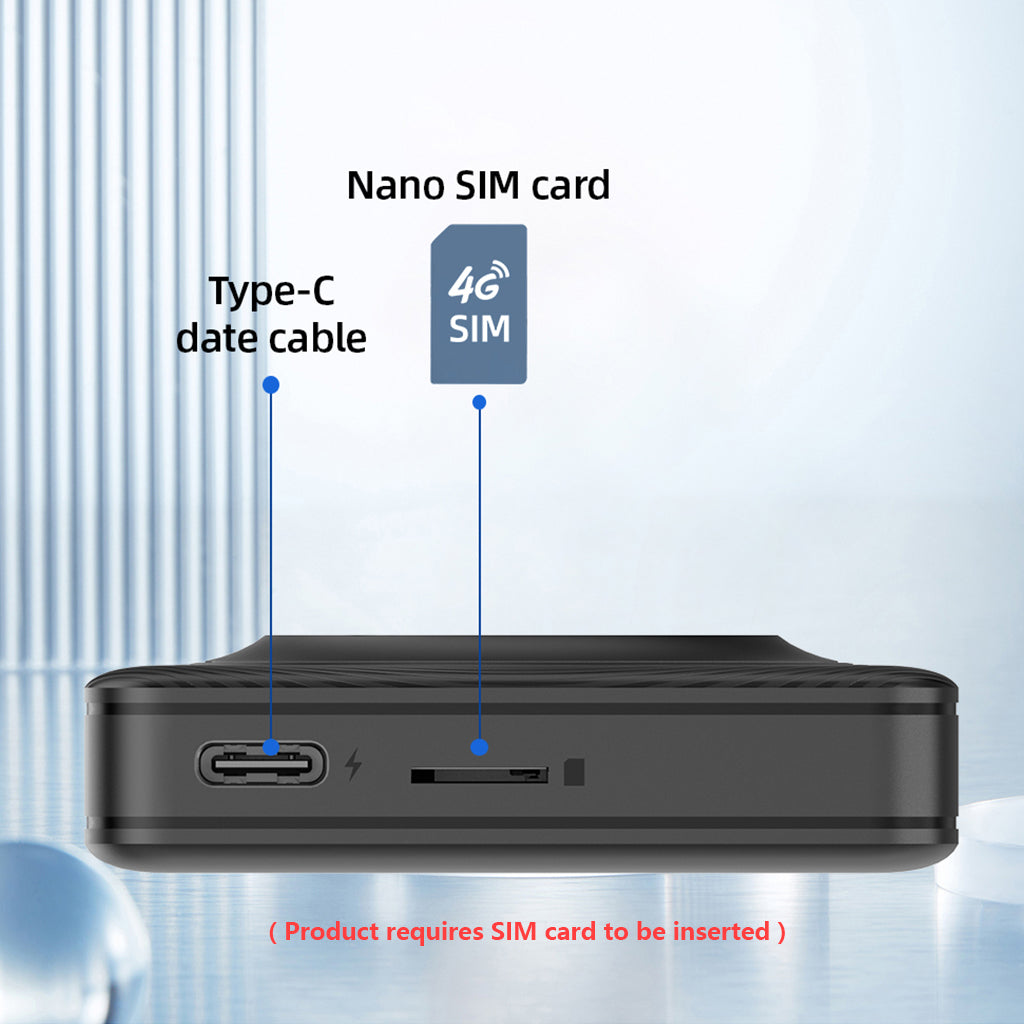
🚦【リアルタイムナビゲーション】:

🚦【クールスプリットスクリーン】:

Binize ワイヤレス Tesla CarPlay アダプター 接続手順
- 通常の Nano SIM カードを用意して差し込む
- Binize Tesla CarPlay アダプターを付属の USB ケーブルで接続します
- Tesla タッチスクリーン WiFi 設定ページに移動し、アダプターの WiFi を検索してペアリングします。
- パスワード: 88888888、「運転中に接続したままにする」オプションが選択されていることを確認してください。
- 新しいブラウザ ページを開き、次の URL を入力します: http://tespush.com
- iPhone の Wi-Fi をオンにし、アダプター Bluetooth を検索してペアリングします
- CarPlayの使用許可を承認する
- Binize Tesla CarPlay アダプターを使用している場合は、上記の URL をブックマークして、以前の Bluetooth ペアをすべて忘れることを強くお勧めします。
注:
この Tesla CarPlay アダプターのパフォーマンスは、元の Tesla 構成の特性によって異なります。
質疑応答
Q: このテスラ CarPlay アダプターとテスラ タッチ スクリーンの違いは何ですか?
A: Binize からこんにちは。このアダプターはプラグ アンド プレイです。複雑なインストール手順は必要ありません。プラグ アンド プレイするだけです。高価な設置サービスはやめましょう。
Q: このテスラ CarPlay の原理は何ですか?
A: Binize からこんにちは。本質的には、Bluetooth と WiFi を介して相互に通信し、URL: http://tespush.com でサーバーにアクセスします。ブラウザで CarPlay 機能を実現する。
Q: Tesla Model 3 が動作しないのはなぜですか??
A: Binize からこんにちは。次の 2 つのことを確認してください。
①ナノSIMカードを挿入
②「運転中も接続を維持する」を選択します。
Q: なぜこのアダプターが必要なのですか?
A: Binize からこんにちは。Tesla システムの地図を使用する際にいくつかの問題があったに違いないと思います。また、 iPhone のメッセージを確認できない場合もあります。いつでもどこでも簡単に。Tesla CarPlay アダプターは、ユーザーの使用習慣をテスラ車に直接ロードするため、複雑なインストール手順を必要とせずにワンクリックで簡単にアップグレードできます
.
Payment & Security
Payment methods
Your payment information is processed securely. We do not store credit card details nor have access to your credit card information.
We Recommend...
Frequently Asked Questions
Shipping
What countries do you ship to?
What countries do you ship to?
We currently ship to the United States, Canada, Australia and the UK. To enquire about shipping to a different destination, please contact us.
How long will it take to receive my order?
How long will it take to receive my order?
Standard shipping normally takes 14 days. Next day shipping is available on all domestic orders (for an additional charge). International shipping times depend on the products and destination (estimated at checkout).
Returns and Refunds
How do I return a product?
How do I return a product?
Items must be returned within 30 days after receiving your order. Items must be returned in the same condition in which they were received, be unworn/unused, have any tags still attached, and include all the original packaging.
How long will it take to receive my refund?
How long will it take to receive my refund?
Refunds are processed within 7 days from when we receive the item(s).